
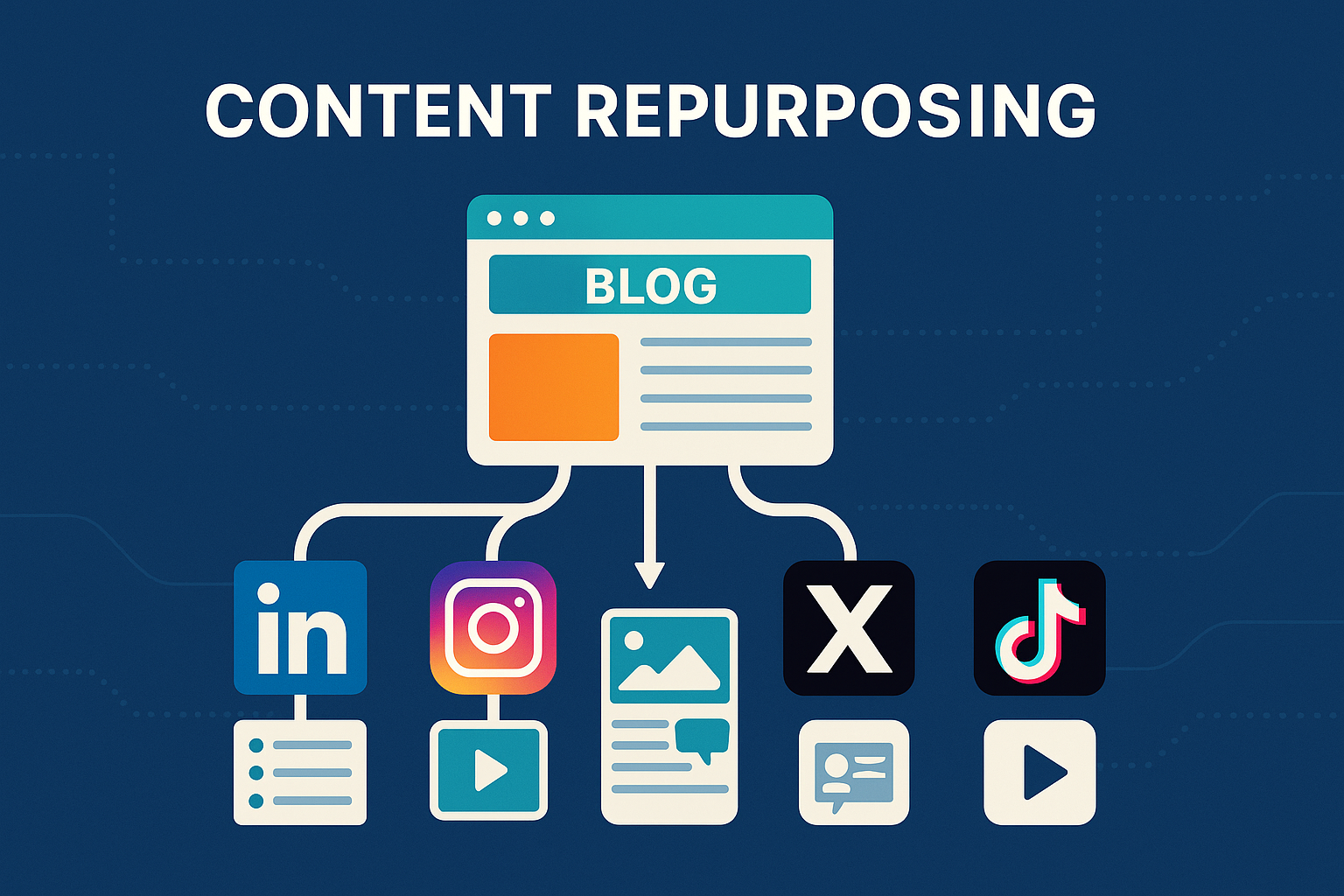
Content repurposing is the strategic process of transforming existing blog posts into multiple social media assets, allowing you to reach broader audience segments without starting from scratch each time. By repurposing blog content, you maximize resources, extend your reach across platforms, and maintain a consistent content flow. Whether you manage a B2B business targeting professional audiences on LinkedIn or an E-commerce business aiming for engagement on Instagram, repurposing helps you adapt to each platform’s nuances. In the sections that follow, we’ll explore how to identify high-potential blog posts, tailor your content for different social channels, and integrate repurposing into your overall digital marketing strategy.
Content repurposing involves taking a single piece of content, typically a well-researched blog post, and reformatting it into various formats suitable for social media, email newsletters, or downloadable resources. Instead of writing new articles, you can extract key insights, statistics, or quotes from a blog post and turn them into posts for LinkedIn, bite-sized infographics for Instagram, or short videos for Reels or X (formerly Twitter). This approach leverages the original piece’s value to drive traffic and engagement across the entire customer journey.
Repurposing offers several advantages that align with long-term marketing goals:
Not every blog post is equally ripe for repurposing. Start by auditing your existing content library using metrics from Google Analytics 4 and your content management system to pinpoint:
By selecting posts with proven engagement and evergreen relevance, your repurposed assets are more likely to achieve campaign success and resonate with niche audiences.
X’s fast-paced environment requires concise, punchy messaging. To adapt your blog for X:
By converting your blog content into tweet threads and standalone visuals, you meet X’s preference for brief, high-impact updates, driving clicks to your blog while maintaining brand voice.
An engaging headline is critical when repurposing content for any platform. A strong social media headline should:
By testing different headlines, using A/B tests on Facebook Ads or Buffer’s scheduling tool to compare performance, you can determine which variations yield higher engagement and better click-through rates.
Visuals play a central role in capturing attention on social media. When repurposing a blog post, consider:
By investing time in high-quality visuals, you boost social media assets’ shareability, encourage saves and reposts, and drive users back to your original blog for a deeper dive.
Short-form videos (15–60 seconds) transform long-form written content into engaging videos that resonate with audiences across platforms like Instagram Reels, TikTok, YouTube Shorts, and Instagram Threads. Instead of creating content from scratch, strategic content repurposing lets you convert a single well-received blog post or how-to guide into multiple types of content, maximizing content ROI with minimal effort by your content teams. Follow these steps to repurpose a high-performing blog post into captivating video content:
By converting a comprehensive long-form video content strategy or long-form written content into short-form videos, you preserve valuable resources, streamline your content creation workflow, and populate your content pipeline with diverse, social-friendly assets that appeal to multiple audience segments over time.
Each social platform offers unique features that amplify your repurposed content’s visibility and drive audience engagement. Tailor repurposed content across platforms by leveraging these built-in tools:
By tapping into each platform’s nuanced features—hashtags on LinkedIn, Carousels on Instagram, X Moments, and Facebook Groups, you ensure your repurposed content not only reaches a broader audience but also adheres to platform-specific best practices, driving deeper engagement and amplifying your marketing content across the social media ecosystem.
Instagram Stories offer a dynamic way to share ephemeral content and drive followers to your blog:
Instagram Stories’ temporary nature creates urgency and can drive quick bursts of traffic to your repurposed content. Save these stories as Highlights under a “Repurpose” or “Social Tips” category to extend their lifespan.
Timing plays a pivotal role in ensuring your repurposed content reaches your target audience when they’re most active. Consider these guidelines:
By optimizing timing, you ensure your repurposed blog posts don’t get buried in feeds and have the best chance to drive meaningful engagement and clicks.
To make content repurposing a seamless part of your process, establish a workflow that aligns with your content calendar:
By baking repurposing into your content workflow, you ensure a steady stream of assets that keep your social channels active and drive ongoing traffic to your blog.
Content repurposing is a powerful way to maximize the impact of your blog posts, extending their lifespan across multiple social media platforms. From identifying evergreen blog content to customizing formats for LinkedIn carousels, Instagram infographics, and short-form videos on YouTube Shorts or X, the possibilities are vast. By maintaining brand consistency, optimizing post timing, and integrating repurposing into your workflow, you not only boost engagement but also strengthen your SEO and digital marketing strategy. At Supreme Rank SEO, we encourage you to embrace repurposing as a key component of your content strategy, ensuring every well-written blog post continues to deliver value across a wider audience, driving traffic, building relationships, and supporting long-term business goals.